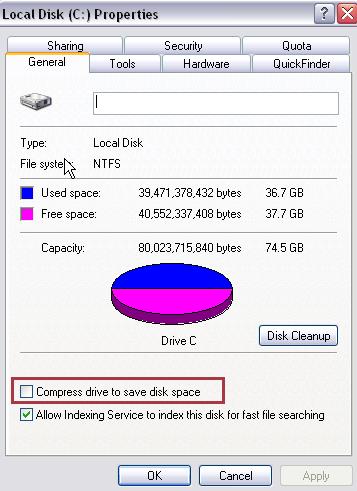If you're unable to see folders:
Make sure that your drive is not using drive compression to save disk space because Transcend Elite does not support this function.
To check if compression is enabled in your drive:
1. Open "My Computer."
2. Right click on the drive, and click "Properties."
3. On the General tab, untick "Compress this drive to save disk space," and click "OK."